Stawi is a fintech app designed to meet the financial needs of small and medium enterprises. Stawi is a different one of its kind as it is backed by the Central Bank of Kenya and facilitated by five other commercial banks, namely; Diamond Trust Bank, Commercial Bank of Africa, Cooperative Bank of Kenya, Kenya Commercial Bank, and MC Group Limited. Stawi has tailored its services to provide a banking platform for business operations
 Stawi loan app
Stawi loan app
Business owners can bank their business payments by use of Stawi Loan app
How to register for the Stawi Loan Facility
Unlike most android based loan apps, Stawi loan app registration has been simplified and does not involve the ambiguity seen in former apps. All you have to do is follow below simple steps;
- Download Stawi app from the google play store here on your android device
- Click on “OPEN YOUR ACCOUNT” to register
- Provide your mobile phone number
- Then either of the following; Kenyan Identification number (ID), valid Kenyan passport number, alien ID
- Enter your valid business permit/license followed by,
- A valid email address
- You’ll receive a text notification confirming your registration
How to reset Stawi loan app PIN
Just incase you forget your Stawi account PIN, while in the app menu items,
- Select “FORGOT PIN”
- Enter the details you provided during registration and preferred new PIN then click on “NEXT”
- An onetime four-digit password will be sent to your number
- Click on “VERIFY” and a new login pin will be reset successfully.
How to request/apply for a Stawi Loan
- Login into the Stawi app with your credentials
- From the menu items, select “MY LOAN”
- Then click on “REQUEST LOAN” then proceed
- Accept the loan offer to facilitate disbursement otherwise disbursement will not be done.
How to Repay Stawi loan
- Login into the Stawi app with your credentials
- From the menu items, select “MANAGE”
- Then click on “MY STAWI ACCOUNT” then Click on “PAY LOAN” then proceed
- Enter the repayment amount and then complete the payment.