There are 2 methods you can use to deposit cash from Mpesa to chipper cash. Firstly is by using chipper cash pay bill number 511760 and secondly is by using the in-app Add Cash button.
It’s important to know that the minimum top up amount is ksh 100.
How to Transfer Cash From Mpesa to Chipper Cash via Paybill Number.
When using this method make sure to use your Chipper cash registered Phone number.
- Open your Mpesa Menu then select Lipa na Mpesa
- Choose Paybill Option
- Enter Business Number as 511760 (511760 is chipper cash Paybill Number)
- For the Account Number Write Chipper
- Enter the amount you want to top up to your chipper wallet
- Enter your Mpesa pin
- The amount will then be deposited instantly to your chipper cash wallet
How to use In-App Add Cash Button to deposit From Mpesa to Chipper Cash.
Log in to your Chipper Cash App then click on the wallet icon that is located at the top. (Chipper cash wallet is color purple so it’s easy to locate.)
Choose Add Cash and Enter the amount you want to top-up to your chipper wallet from Mpesa and then click add cash.
A pop-up menu for your Mpesa pin will appear.Enter your pin and your chipper cash wallet will be credited immediately.