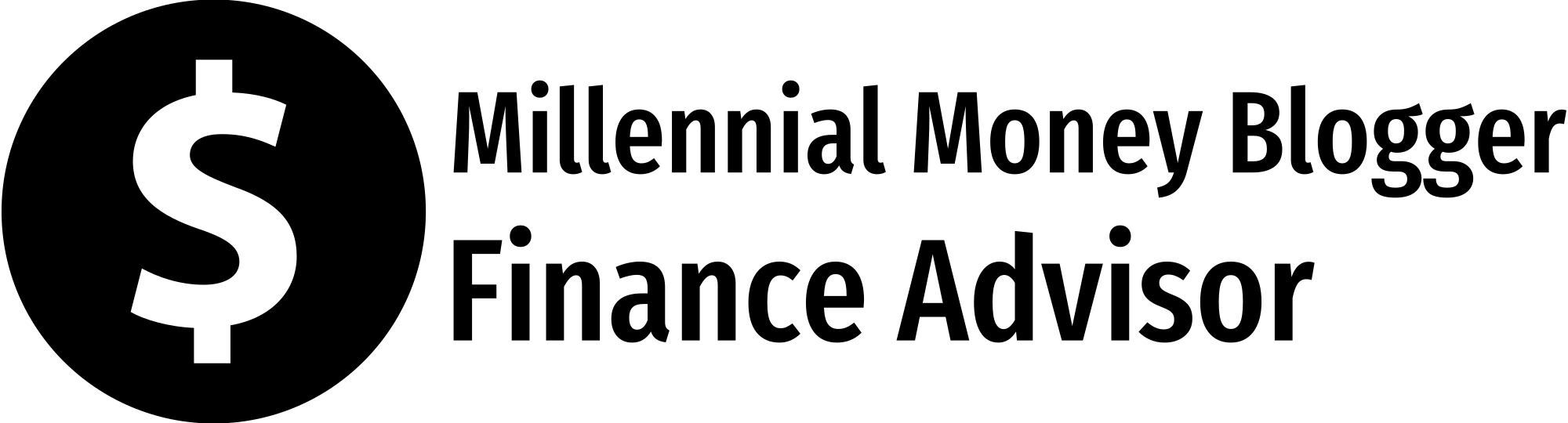Sidian Bank’s Lipa na M-Pesa paybill number is 111999.
The Procedure for depositing money via M-Pesa to your Sidian Bank account is as follows
- Go to M-Pesa menu on your phone, select “Lipa na M-Pesa”
- Select “Paybill”
- Select “Enter business no.” and enter the 111999 as the Sidian Bank business no and press “OK”
- Enter the Sidian Bank account number you are transferring money to and press “OK”
- Enter amount i.e. amount you want to deposit and press “OK”
- Enter your M-PESA PIN and press “OK”
- Confirm all the details are correct and press “OK”
- You will receive a verification window from M-Pesa where you have 1 minute to verify that the details are correct, if correct, dismiss or ignore, if wrong, enter the number 1 and press OK to cancel the transaction
- You will receive a confirmation SMS from M-Pesa immediately.
- Sidian Bank will then send you a confirmation SMS shortly.
Read Also:
- How to Deposit Money to ABC Bank Kenya via Mpesa, ABC Bank Paybill number is 111777
- How to Deposit Money to I&M Bank via Mpesa, I&M Bank Paybill number 542542
- How to Deposit Money to CBA via Mpesa, CBA Lipa na M-Pesa paybill number is 880100.
- How to Deposit Money to Coop Bank via Mpesa, Co-operative Bank’s paybill number 400200.
- How to Deposit Money into Equity Bank account with M-Pesa, Equity Bank of Kenya’s paybill number is 247247