This is a step by step guide of how to repay your Tala loan, which you applied for and qualified using the android app. It is a straight forward process which you can complete through Mpesa using the Mpesa pay bill number 851900
 How to Pay Tala Loan via Mpesa
How to Pay Tala Loan via Mpesa
How to repay your Tala loan via Mpesa Paybill number 851900
- Go to your ‘M-pesa’ menu
- Select ‘Lipa na M-pesa’ option.
- Select ‘Paybill’
- Proceed to Enter ‘Business number no.’ 851900
- Next, Enter Account no. 07XX XXX XXX [Enter The Mobile number you registered on Tala App]
- Enter amount KSH XXXX [type the loan amount to pay]
- Key in M-pesa PIN and Press OK
- Confirm that you are sending your money to Tala Mobi
How to repay your tala loan inside tala app
Here are the steps to follow:
- Open The Tala Loan app.
- Now, enter your PIN
- Confirm the amount of money you will need to make a payment.
- Press ‘make a payment’.
- Press ‘Open M-PESA MENU’
- Select ‘MPESA’
- Then select ‘Lipa na mpesa’
- Select pay Bill
- Type Paybill number ‘851900’
- Select ‘account number‘ and type your mobile phone number which is your account
- Input amount due and press OK
- Enter M-PESA PIN and press OK.
- Confirm the details Pay Bill, Account no. and amount and press OK
- Press send to finalize the transaction.