KRA Nil Returns applies to those who do not have a source of income sometimes referred to as the unemployed. Source of income in the sense that the taxpayer does not have income from Rental, Business, or Employment. Kindly note that every Kenyan, who has a valid KRA PIN is required to declare their annual income every year before 30th June of the following year.
If not employed and do not have an alternative source of income i.e Rental, Business, or Consultancy income you file nil returns. If you have a KRA PIN, the law states that you should file a return. If you have no income file a nil return. Failure to do so as indicated in the Tax Procedures Act leads to penalties.
Please be informed that the penalty is now Kshs. 2,000 for the late filing of individual returns. This is stipulated in the 2018 Finance Act. If you are in employment, you need to file KRA Returns using your P9 Form. You can read the step by step guide below:-
How To File KRA Nil Returns
It is important that if you have an active KRA PIN on iTax, you should ensure that you file your KRA Returns each and every year between 1st January to 30th June. These dates are very important to note down is you want to part of the tax compliant Kenyans.
The Tax Procedures Act states that if a return is not submitted by the respective due date a penalty will be imposed.
Requirements Needed For Filing KRA Nil Returns
To be able to file your KRA Nil Returns on iTax, you need to ensure that you have with you KRA PIN Number and KRA iTax Password. Before we get started on the various steps, you need to ensure that you have the following two items with you:
- Your KRA PIN Number
- Your KRA iTax Password
For you to able to file your KRA Nil Returns on KRA iTax Web Portal, you need to ensure that you have with you two key requirements i.e KRA PIN Number and KRA iTax Password. We are going to look at each of these KRA Nil Returns requirements in brief details below.
KRA PIN Number
This the most fundamental requirement for the process of filing KRA returns to kick off. This pin can be obtained from your KRA certificate. It’s an alphanumerical (consisting of both letters and numbers) pin.
iTax Password
This will enable you to log in to your iTax portal. It is worth noting that in case you do not remember your iTax password, you can reset it by clicking on Forgot Password/Unlock Account, solve the security stamp question and then click on submit.
Your new password will be sent to the email that you used during registration of KRA.
Step-by-Step How to File KRA Nil Returns
Step 1: Login to your iTax portal by clicking this link https://itax.kra.go.ke/KRA-Portal/. Enter you KRA alphanumeric Pin then click continue.
Enter your Password, solve the Security Stamp sum and then click on login. You are now logged in your KRA iTax portal dashboard.
Step 2: While in your iTax portal hover the cursor around the Returns and then click on File Nil return on drop down menu as shown below.
KRA Nil return
Step 3: Select Tax Obligation as Income Tax – Resident Individual as shown below then tap on Next.
Step 4: Here you select the return period. The return period (01/01/2024 to 31/12/2024) automatically autofills by itself as shown below.
Click on the submit button to proceed.
Step 5: On clicking submit button, the next thing is to download KRA Nil Returns Receipt.
Here is a sample of downloaded KRA Nil Return Receipt:
You can watch the below video for more details
How to File a NIL Return on iTax
source: cyber.co.ke & kra.go.ke